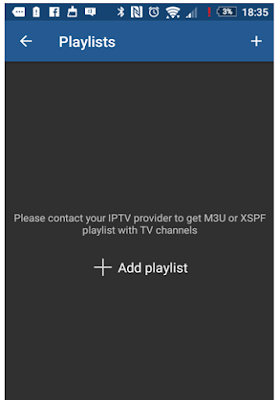To use on Android Mobile or Tablets
Go to google play store on your device - Install - IPTV or IPTV pro -
2) Install – VLC PLAYER/ MX PLAYER
Install VLC PLAYER or MX PLAYER from googleplay store (they are free)
3) Download the attached file (WebTV.M3U) on your phone or any other devices (Tablets)
The WebTV.m3u that I sent to you.
4)After installing the IPTV AND vlc/mx player apps from playstore, then open downloaded IPTV app.
A playlist option will appear.
Click on Add playlist or + symbol.
Then two options will pop up Add URL or Select File
If you have demanded for the IPTV list via contact Page, i recomend URL options as regular update is done and you do not need to update Manually.
Otherwise Click on the select file
And scroll down to download
Click on download and locate WebTV.m3u that you downloaded on your device earlier from the email you received and click on it
If your playlist doesn’t detect the right player itself. You have to go to settings
and click on streaming player and select VLC /MX Player you downloaded from google play store and you are good to go.