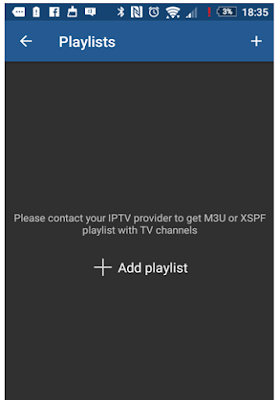It's now very easy to transmit Iptv channels displaying on your Smart phone or other devices to TV, especially TV with no Smart facilities.
What you need
1)Smart phones (Android)
2)HDMI-ready TV
Download IPTV on your phone (Guide to use iptv on Phone/Tablets)
Get Wire Cable TV AV Adapter for mobile phones or Tablets and plug into an HDMI-ready TV.
One cable end plugs into your phone or tablet while the other plugs into the HDMI port on your TV.
Once connected, whatever you display on your phone will also show up on your TV.
What you need
1)Smart phones (Android)
2)HDMI-ready TV
Download IPTV on your phone (Guide to use iptv on Phone/Tablets)
Get Wire Cable TV AV Adapter for mobile phones or Tablets and plug into an HDMI-ready TV.
One cable end plugs into your phone or tablet while the other plugs into the HDMI port on your TV.
Once connected, whatever you display on your phone will also show up on your TV.